About the Project Tree
The Project Tree provides quick access to PhotoMesh items. The Project Tree organizes all the project's items by type:
§ Photos
§ LiDARs
§ Control and tie points
§ AT tiles
§ Reconstruction tiles
§ Manual retouch layer
§ Water polygons (manually created and imported)
§ Reference projects
§ Build outputs
§ Objects and layers (locations, modify terrain objects, and imagery, elevation and mesh layers, and
§ Error messages
Note: The number in brackets next to the name of each group indicates the number of items in this group. When all the items in a group are set to "visible", a check box is displayed ![]() . When only some of the items in the Photos, Water Polygons or Control Points groups were set to "visible" (via the list or ribbon commands), the mixed selection check box is displayed
. When only some of the items in the Photos, Water Polygons or Control Points groups were set to "visible" (via the list or ribbon commands), the mixed selection check box is displayed ![]() by the Project Tree’s respective group.
by the Project Tree’s respective group.
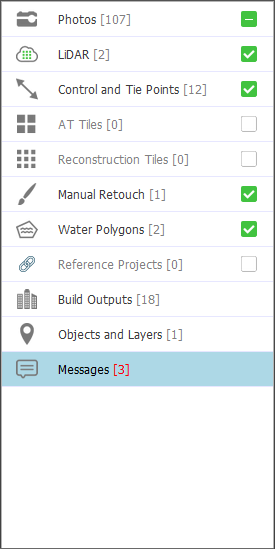
Project Tree