Importing Stellacore Data
To import Stellacore Data:
1. On the Home tab, in the Add group, click Photos, and then from the Add Photos Wizard, select Import Tool. The Import Tool dialog is displayed.
Note: The fields displayed vary depending on the type of data selected.
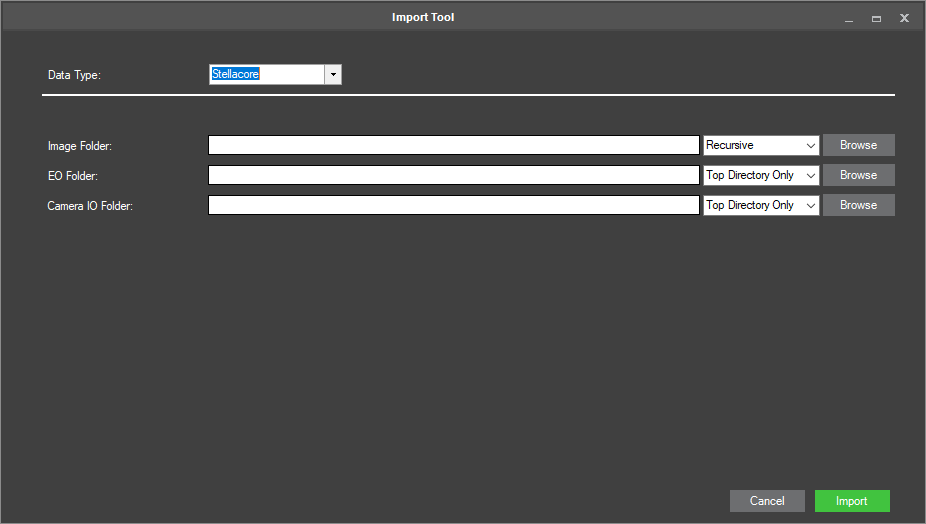
Import Tool
2. Enter the following information:
|
Field |
Description |
|
Data Type |
Select the data type. |
|
Image Folder |
A folder containing the images. Click Browse. Then in the Select Image Folder dialog, browse to the required folder, and click Select Folder. Select one of the following search options: § Recursive – To include image files in all subdirectories § Top Directory Only – To include image files only from the top level directory |
|
EO Folder |
A folder containing the external orientation information. Click Browse. Then in the Import EO Base Folder dialog, browse to the required folder, and click Select Folder. Select one of the following search options: § Recursive – To include files in all subdirectories § Top Directory Only – To include files only from the top level directory |
|
Camera IO Folder |
A folder containing the camera’s internal orientation information. Click Browse. Then in the Import Camera IO Base Folder dialog, browse to the required folder, and click Select Folder. Select one of the following search options: § Recursive – To include files in all subdirectories § Top Directory Only – To include files only from the top level directory |
3. Click Import.