navigate
The navigate object is composed of methods relating to navigation in a project. The only methods documented here relate to adding a navigation tool to TerraExplorer Fusion’s navigation panel and opening the custom tool.
The following methods are available:
Methods
addNavigateTool(id,name,title,icon,action)
Adds a navigation tool to the Navigation Tools panel.
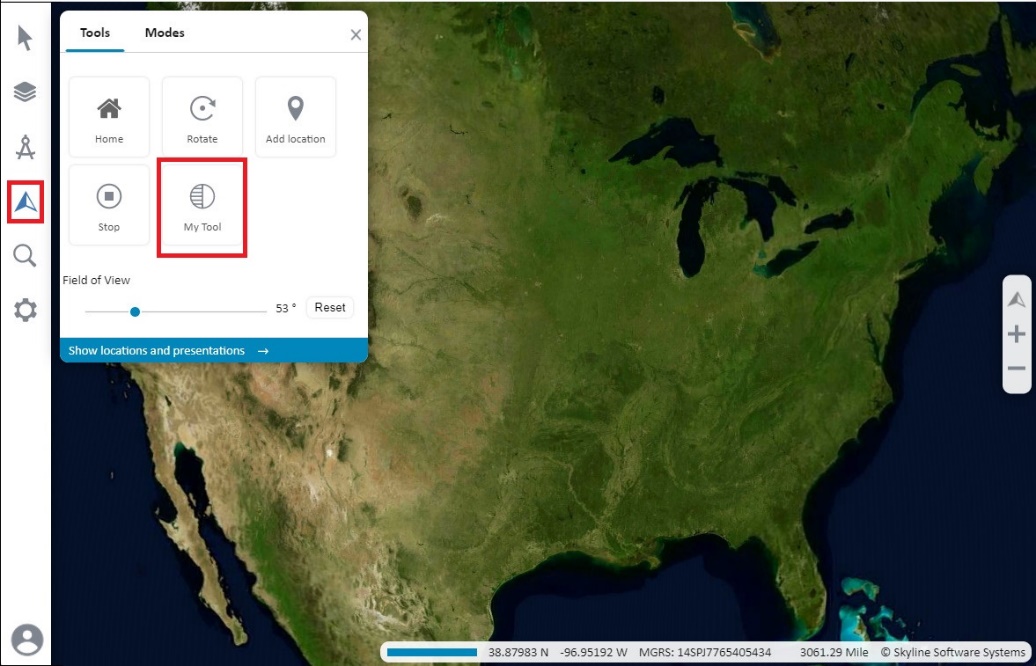
Parameters:
|
Name |
Type |
Description |
|
id |
String |
Tool’s ID. |
|
name |
String |
Tool’s heading. |
|
title |
String |
Tool’s tooltip. |
|
icon |
String |
Path to icon to display for tool in Tools panel. The icon must be saved in the same domain as the one from which you are running TerraExplorer Fusion. |
|
action |
Enum |
Action to take when tool is activated: |
Example:
navigate.addNavigateTool({
id:'myToolBtnID1',
name:'My Tool',
title:'My navigation tool',
icon:'./custom/tools/MyNavigationTool/myTool.png',
action:`navigate.openNavigateToolURL('./custom/tools/MyNavigationTool/MyTool.html','My tool',true)`
},);
openNavigateToolURL(path,name,backbutton)
Opens a navigation tool in TEF’s navigation panel.
Parameters:
|
Name |
Type |
Description |
|
path |
String |
Path to HTML tool. |
|
name |
String |
Title for HTML tool. |
|
backbutton |
Boolean |
Boolean that determines whether a back button is displayed. |
Example:
navigate.openNavigateToolURL(
'./custom/tools/MyNavigationTool/MyTool.html',
'My tool',
true
);
openPopupDialogURL(path,name,position)
Opens a navigation tool in a popup window. Note that popup tools are going to be discontinued in the next version of TerraExplorer Fusion.
Parameters:
|
Name |
Type |
Description |
|
path |
String |
Tool’s ID. |
|
name |
String |
Tool’s heading. |
|
position |
Integer |
X,Y screen coordinates of popup window. Pass -1 to keep tool open. |
Example:
navigate.openPopupDialogURL(
'./custom/tools/MyNavigationTool/MyTool.html',
'My tool',
500,500,-1
);