General Tab
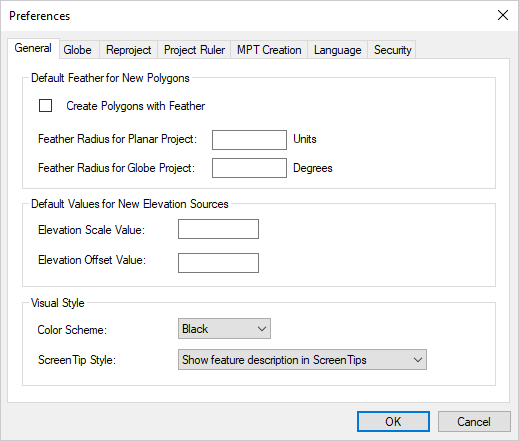
Preferences - General Tab
§ Enter information in the following fields:
|
Field |
Description |
|
Default Feather for New Polygons |
|
|
Create Polygons with Feather |
Select this check box if polygons are to be created with a default feather. |
|
Feather Radius for Planar Project |
Enter a default value for the polygon feather radius in planar projects (in units). |
|
Feather Radius for Globe Project |
Enter a default value for the polygon feather radius in globe projects (in degrees). |
|
Default Values for New Elevation Sources |
|
|
Elevation Scale Value |
Enter a default value for the scale of new elevation source files that are added to a project. Note: Scaling elevation values enables you to adjust elevation layers that are defined with reference to a baseline other than sea level, or in units other than meters. Note: If a source file requires different scale and offset values than the default values, this information can be modified in the layer's Properties Sheet. See "Scale Elevation" in the "Layer Manipulation" chapter for more information. |
|
Elevation Offset Value |
Enter a default value for the offset of new elevation source files that are added to a project. |
|
Visual Style |
|
|
Color Scheme |
Select a color for the entire user interface display. |
|
ScreenTip Style |
Select how you want to view screen tips: § The name of the feature and the feature’s description § Only the name of the feature § Don’t show screen tips |