RAW Plug-in
You can enter data from any raw undefined format file using the RAW plug-in.
When you add a source file to a TerraBuilder project, if you select Undefined Raw (*.*) as the file type, TerraBuilder automatically opens the RAW Dialog Box. See “Inserting New Layers" in this chapter for more information.
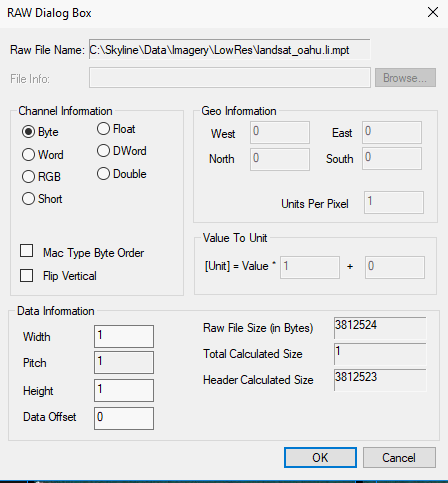
Raw Dialog Box
To use the RAW plug-in:
§ Enter the following information about the file structure:
|
Field |
Description |
|
Channel Information |
Select: a format for the pixel data (size of one pixel), the byte type order, and the order for the lines in the file. |
|
Byte |
8-bit integer. |
|
Word |
16-bit integer. |
|
RGB |
24-bit (RGB/BGR). |
|
Short |
16 bit signed. |
|
Float |
32-bit floating point. |
|
Dword |
32-bit integer. |
|
Double |
64-bit floating point. |
|
Mac Type Byte Order |
Select the Swap Byte direction: § Clear the check box for PC Type. § Select the check box for Mac Type. |
|
Flip Vertical |
The first line in the file represents the top or the bottom of the area. Select the order for the lines: § Select the check box for line n at top. § Clear the check box for line 0 at top. |
|
Geo Information |
Geographical information of the source file. If the source file does not include this information, these boxes are unavailable. |
|
North |
North geographical coordinate (units). |
|
West |
West geographical coordinate (units). |
|
South |
South geographical coordinate (units). |
|
East |
East geographical coordinate (units). |
|
Units Per Pixel |
A value for the UPP. |
|
Value to Unit |
Enter values for elevation data only. |
|
Scale |
Scale factor. |
|
Offset |
Value of the offset. |
|
Data Information |
|
|
Width |
Width of a line in pixels, i.e., the number of pixels to be read from one line. |
|
Pitch |
Width of a line in bytes. The RawPlug calculates this information from the width and pixel data and supplies it automatically. |
|
Height |
Number of lines in the raster that describes the data. |
|
Data Offset |
Start position of the data in the file (i.e. the size of the header data, in bytes). |
|
Raw File Size |
Total size of the raw file in bytes, as measured from the disk (read-only). |
|
Total Calculated Size |
Height*Pitch + Data Offset (read-only). |
|
Header Calculated Size |
Raw File Size - Height*Pitch (read-only). |
The following figure shows the structure of a Raw data file.
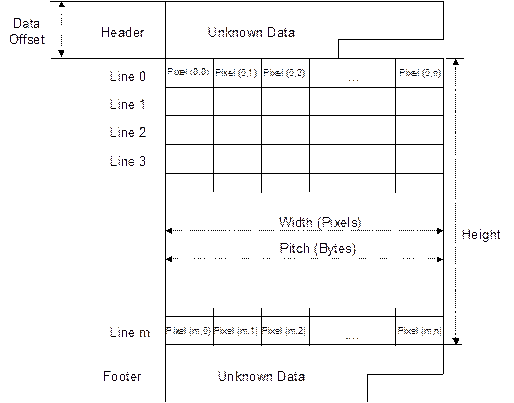
Structure of a Raw Data File