Setting Project Coordinate System
The project coordinate system is selected from the General tab of the Project Settings dialog box.
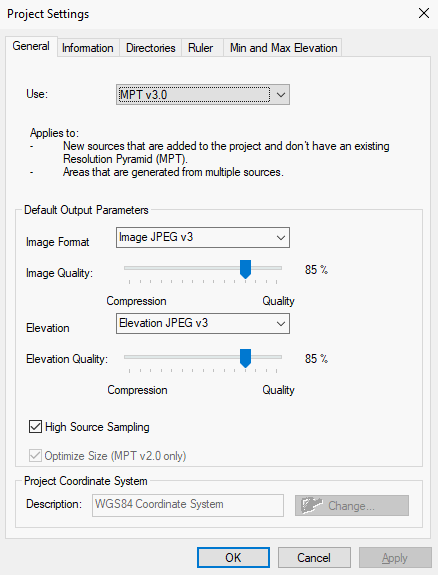
Project Settings - General Tab
Note: For globe projects, the coordinate system is fixed and cannot be changed.
To change coordinate system settings:
1. In the Project Settings dialog box, click the General tab.
2. In the Project Coordinate System section, click the Change button. The Coordinate System dialog box is displayed.
3. Set the coordinate system as required. See “Coordinate System Dialog Box” in this chapter for information.