Basing Dropdown List Properties on Attribute Fields
Some properties are determined by a selection from a dropdown list. For example, Font Size is a property that accepts only predefined set of values, such as 8, 12 and 14 points. Another example is the Bold style property that accepts only Yes or No values.
To base such properties on attribute fields, follow the steps below.
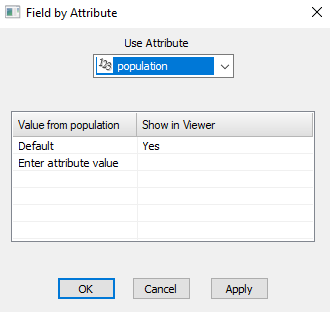
Field by Attribute Dialog
To base properties with fixed values on attribute fields:
1. In the layer property sheet, click on the fixed values property box, and then click on the Field by Attribute button ![]() .
.
2. In the Use Attribute dropdown list, select the field attribute on which to base the property.
3. In the Value from [Attribute] section, in the first empty row of the left-hand side column, click ![]() and select a value from the Choose Attribute Value dialog.
and select a value from the Choose Attribute Value dialog.
4. Click the right column in the same row, and select the fixed value from the dropdown list.
5. Repeat steps 3-5 above to assign another field attribute value with a property value.
6. Click Apply.