Loading 3D Tiles from Cesium Ion and Google Earth
TerraExplorer can load mesh layers in 3D Tiles format from Cesium ion and Google Earth.
To load a Cesium ion asset:
1. On the Home tab, in the Add group, click the arrow next to 3D Layer, and select 3D Tiles from URL. The Load 3D Tile – B3DM dialog is displayed.
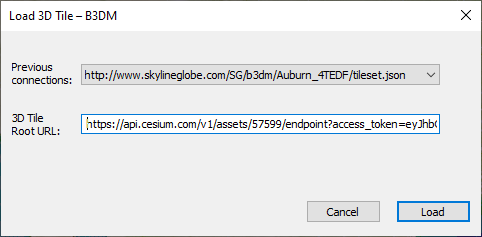
Load 3D Tile – B3DM Dialog
2. In the 3D Tile Root URL field, paste the following string:
§ For Cesium -
https://api.cesium.com/v1/assets/[ASSETID]/endpoint?access_token=[TOKEN]
Where:
ASSETID = The Cesium ion asset ID
TOKEN = The Cesium ion token
E.g.,
https://api.cesium.com/v1/assets/57599/endpoint?access_token=eyJhbGciOiJIUzI1NiIsInR5cCI6IkpXVCJ9.eyJqdGkiOiIxMjQ2YTVmMykjsdfY3LTQ2YjAtYTc2Zi1mYzEyMTAkMjFiMGJiLCJpZCI6MTQ4MTMsInNjb3BlcyI6VnJhc3IiLCJnYyJdLCJpYXQiOjE1NjYzODU5ODB9.fs_IBExCAiesNTn1OlsTPbm7ykJciiTWvHbYFqjfcns
§ For Google Earth -
https://tile.googleapis.com/v1/3dtiles/root.json?key=[KEY
Where KEY = The API key that you used to access 3D Tiles service.
3. Click Load. The 3D Tile is loaded into the project and listed in the Project Tree.