View
You can define the units used throughout TerraExplorer Pro for elevation, speed, distance and more. Changing the units significantly affects TerraExplorer Pro’s visual input and output.
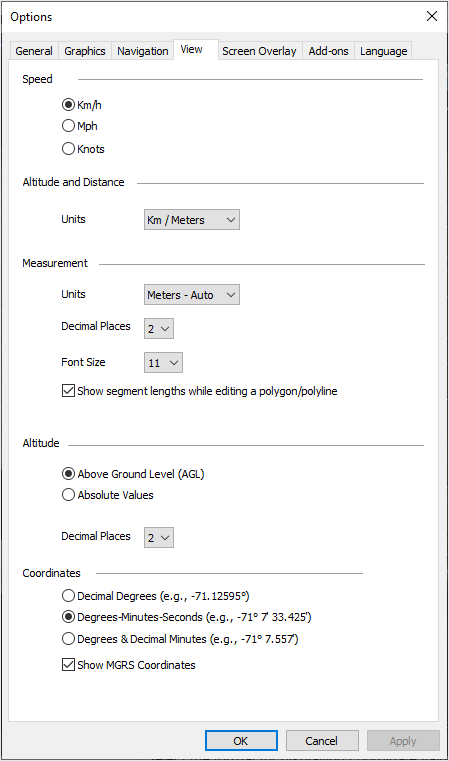
Options-View Tab
|
Parameter |
Description |
|
Speed |
|
|
Units |
Select the display units for speed. |
|
Altitude and Distance |
|
|
Units |
Units system to use for display of all distance and altitude values: meters (metric) or feet (imperial). |
|
Measurement |
|
|
Units |
Sets the display units for distance and area measurements. Only Units options that are consistent with the Altitude and Distance Units (system) selected are displayed. If you want TerraExplorer to automatically use the most appropriate metric or imperial (feet) units for each measurement based on size, select the Auto option. |
|
Decimal Places |
Sets the number of decimal places for the display of distance and area measurements (0-6). |
|
Font Size |
Sets the font size for display of distance and area measurements in the 3D Window. |
|
Show segment lengths while editing a polygon/polyline |
Select the check box to display the length of each polygon/polyline segment while editing. The units, decimal places and font size settings are also applied to the segment lengths display. |
|
Altitude Type |
|
|
Units |
Select the display units for altitude. |
|
Relative/Absolute |
Select the altitude type: § Above Ground Level (AGL) – Displays altitude values as meters or feet above the ground level in the selected coordinate. § Absolute Value – Displays altitude values as meters or feet above the terrain database vertical datum base ellipsoid. |
|
Decimal Places |
Sets the number of decimal places for the display of altitude (0-6). |
|
Coordinates |
|
|
Display Format |
Select the format for displaying coordinate values: § Decimal Degrees – e.g., -71.12595 § Degrees-Minutes-Seconds – e.g., -71° 7’ 33.425” § Degrees and Decimal Minutes – e.g., -71° 7.557’ |
|
Show MGRS Coordinates |
Select the check box to display Military Grid Reference System (MGRS) coordinates in the status bar, all property sheets, and Information Query results. |