SetRadioGroup
Sets a Boolean that determines whether the Project Tree group is a radio group, whose items are mutually exclusive, i.e., only one item in the group can be selected at any time, or a standard group. Call the IsRadioGroup method to check whether a group is a radio group.
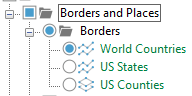
Example of Radio Group in Project Tree
|
JavaScript |
|
|
SetRadioGroup( GroupID pVal) |
|
|
C# |
|
|
SetRadioGroup ( string GroupID bool, pVal) |
|
|
C++ |
|
|
HRESULT SetRadioGroup ( BSTR GroupID, VARIANT_BOOL pVal) |
|
Parameters
GroupID
The ID of the group being set as a radio group. The GroupID must be a valid group ID.
pVal
A Boolean that determines whether to set the group as a radio group (TRUE), or as a standard group (FALSE).
Exceptions
HRESULT can return any of the values listed in the HRESULT Return Values list, as well as the following values:
|
TE_E_INFOTREE_PARENTNOTGROUP |
The group ID entered does not represent a valid group in the Project Tree. |
|
TE_E_INFOTREE_ITEMNOTGROUP |
The item entered is not a group and therefore cannot be used as a group. |
|
TE_E_INFOTREE_CANTUSEROOT |
Cannot use Tree root for this operation |
|
TE_E_INFOTREE_ITEMISGROUP |
Item ID is a group so an object cannot be retrieved. |
Remarks
SetParent is equivalent to dragging an item into another group.