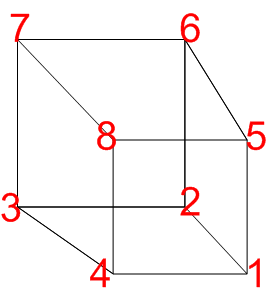ShowCompareBox
This method enables you to compare two versions of the 3D View, each of which is composed of a different group of objects, by dynamically hiding one of the groups inside or outside of a box area.
After calling SetCompareGroup for each object you want to assign to either of the groups (CG_Group_1/ CG_Group_2), you can then call ShowCompareBox to define a comparison box, and control which of the groups is visible inside the box, and which outside. This can be used, for example, to allow dynamically swiping between the two versions. See “SetCompareGroup” for more information
Within the frame of the box, you see objects from one group, while outside the box you see objects from the other group. Any object that is not assigned to either group is displayed both inside and outside of the box. The show compare box can be hidden using HideCompareBox
|
JavaScript |
|
|
|
|
ShowCompareBox ( Box, ShowIn, Color) |
|||
|
C# |
|
|
|
|
void ShowCompareBox ( ILineString* Box, bool ShowIn, object Color) |
|||
|
C++ |
|
|
|
|
HRESULT ShowCompareBox ( ILineString* Box, VARIANT_BOOL ShowIn, VARIANT Color) |
|||
Parameters
Box
|
A linestring geometry with eight points, that defines the compare box’s corners. The box points should already be rotated in space (there is no yaw/pitch/roll). Points 1-4 define the base of the cross section box, while points 5-8 define the top of the box, all in clockwise order. |
|
ShowIn
A Boolean that determines whether the objects assigned to Group_1 using SetCompareGroup are shown inside or outside the box. When set to TRUE, TerraExplorer shows Group_1 from SetCompareGroup inside the box and Group_2 from SetCompareGroup outside the box, and when set to FALSE, TerraExplorer shows the reverse.
Color
Color of the compare box.
Exceptions
HRESULT can return any of the values listed in the HRESULT Return Values list.