Automating License Configuration
To automate license configuration, use TerraExplorer's TEZ Creator:
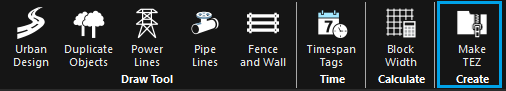
1. Open TerraExplorer, and run the Make TEZ tool from the Tools tab. The TEZ Creator wizard opens.
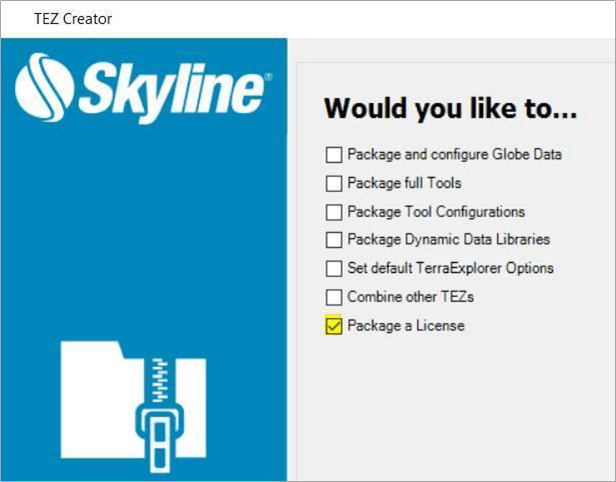
TEZ Creator Wizard
2. Select the Package a License option. The Package Licenses dialog is displayed.
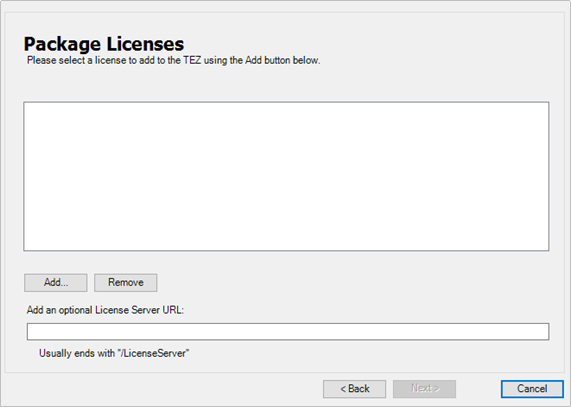
Package Licensed Dialog
3. In the Package Licenses dialog, click Add and browse to one or more license files.
4. If you are packaging a license that is on a Skyline Floating License Server, enter the server’s URL.
5. Click Next. You can skip the installation wizard's next step: Select Certificate for Signing, and click Next again. The Create TEZ dialog is displayed.
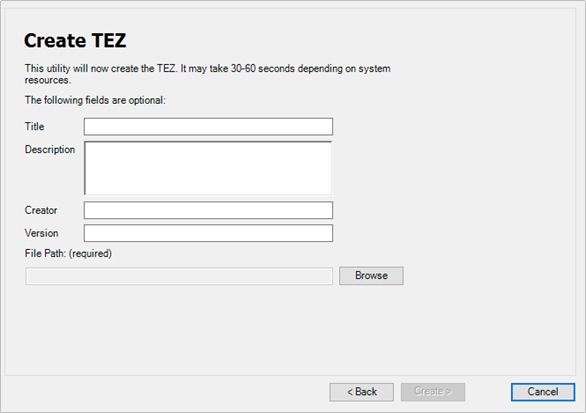
Create TEZ Dialog
6. In the File Path field, browse to the directory in which to create the TEZ file, and type the following name for the file: setup.tez
7. Click Save, and then click Create.
8. Place setup.tez next to the TE setup.exe to silently install the license TEZ when the setup file is run.