Editing the Attached Parameters
You can edit the attachment properties at the time you set the attachment or by right-clicking the attached object’s name in the Project Tree and selecting the Edit Attach Parameters option.
The attachment properties allow you to set the offset between the attached object and the target object. All offsets are relative to the target object’s axis. If the target object has pitch and roll angles, the attached object is positioned accordingly.
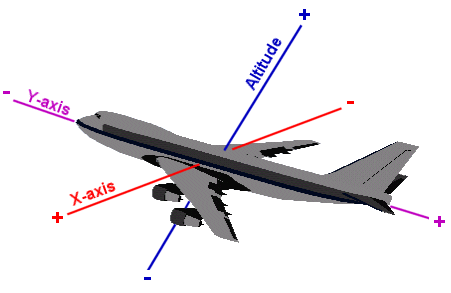
Offset Settings
In the Attachment property sheet, set the following parameters:
|
Parameter |
Options and Activities |
|
Attachment Offsets |
§ X Offset: Enter the distance between the two objects in the X-axis of the target object. Positive values place the object on the left side of the target object and negative values on the right side. § Y Offset: Enter the distance between the two objects in the Y-axis of the target object. Positive values place the object on the left side of the target object and negative values on the right side. § Altitude Offset: Enter the distance between the two objects in the Altitude-axis of the target object. Positive values place the object above the target object and negative values below it. § Yaw Offset: Enter the angular difference between the two objects in the yaw axis of the target object. Positive values place the object on the left side of the target object and negative values on the right side. § Pitch Offset: Enter the angular difference between the two objects in the pitch axis of the target object. Positive values place the object on the left side of the target object and negative values on the right side. § Roll Offset: Enter the angular difference between the two objects in the roll axis of the target object. Positive values place the object on the left side of the target object and negative values on the right side. |
|
Attachments Objects |
§ Attached Object: Shows the name of the attached object. This field is for information only; you cannot enter a new name. § Attached To: Shows the name of the target object to which the selected object is attached. This field is for information only; you cannot enter a new name. |