Feature Layer Tab
The Feature Layer tab is only displayed when a layer is selected. It contains commands for editing and querying layers and displaying layer properties.
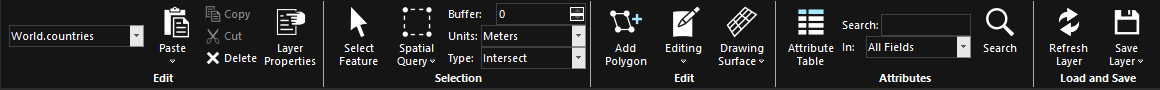
Feature Layer Tab
|
Group |
Description |
|
Layer |
See “Setting and Editing Feature Layer Properties ” in the “Feature Layers” chapter for information. |
|
Selection |
See “Working with Features” in the “Feature Layers” chapter for information. |
|
Edit |
See “Feature Layer Operations” in the “Feature Layers” chapter for information. |
|
Attributes |
See “Searching and Performing Operations by Attribute (Attribute Table Tool)” in the “Feature Layers” chapter for information. |
|
Load and Save |
See “Saving Feature Layers” in the “Feature Layers” chapter for information. |