Look Around Tool
The Look Around tool serves as a virtual stationary observation deck, enabling you to analyze the view from a specific position. Using the controls, you can easily adjust your direction and tilt and zoom in and out.
To use the Look Around tool:
1. On the Navigation tab, in the Navigation Aid group, click Look Around. The Look Around controls are displayed.
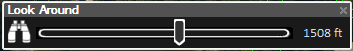
Look Around Controls
2. Move the slider to adjust the zoom. The distance between the viewer position and the center of the screen is displayed in the bottom right corner.
Note: When the Look Around tool is opened, the navigation mode is automatically switched to Turn and Tilt. See “Navigating in the Turn and Tilt Mode” in the “Navigating in the 3D World” chapter. You can change the mode as required.