Package and Configure Globe Data
This option customizes the FLY file that automatically opens when TerraExplorer is started or that is added as a link to the Start page or Project Tree.
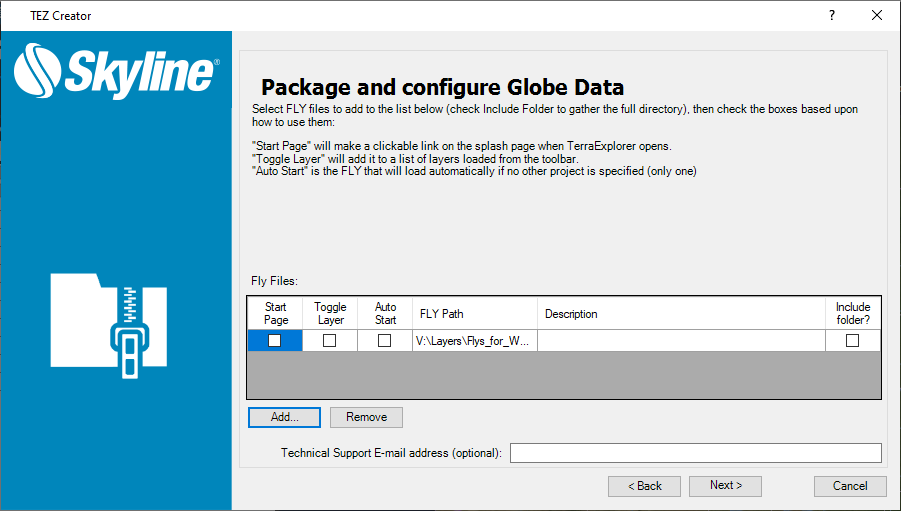
Do the following:
1. Click Add, and browse to the FLY file that you want to automatically open when TerraExplorer is started or that you want added to the TerraExplorer Start page or Project Tree.
2. Select any of the following:
§ Start Page – Adds the FLY file as a link to the Start page whenever TerraExplorer is opened.
§ Toggle Layer – Adds the FLY file to the Project Tree of any project opened in TerraExplorer.
Note: Selecting both "Start Page" and "Toggle Layer" creates two distinct copies of the FLY file.
§ Auto Start – Sets TerraExplorer to open the FLY file you selected any time you start TerraExplorer.
§ Include Folder – Copies the full contents of the selected FLY’s directory. This can be used to include all the data in a TerraExplorer published kit.
Note: Selecting this option can significantly increase the size of the TEZ file.
3. If you want to include a Technical Support E-mail address on the Start page, enter an email address.