Selecting Non-Sequential Tree Items
To select a set of items from the Project Tree that are not arranged sequentially:
1. In the Project Tree, click the required item.
2. Press and hold the CTRL key.
3. Move the cursor to the next item you would like to select and click it.
You can repeat this operation as many times as you like, selecting multiple items from the same or different groups.
Note: If you want to deselect an item, click a previously selected item while the CTRL key is still pressed. The item becomes deselected in the same manner as it was selected.
You can combine sequential and non-sequential selections.
If you select a group, you automatically select all the children in that group. If you have selected a group, but then you wish to select only certain children from that group, first deselect the group, and then select the specific children that you require.
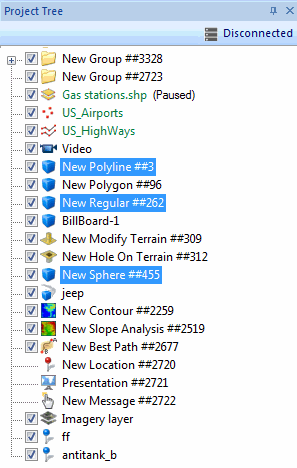
Multiple Non-Sequential Selections