Set Default TerraExplorer Options
Set default options for screen overlay, units, cache size, etc.
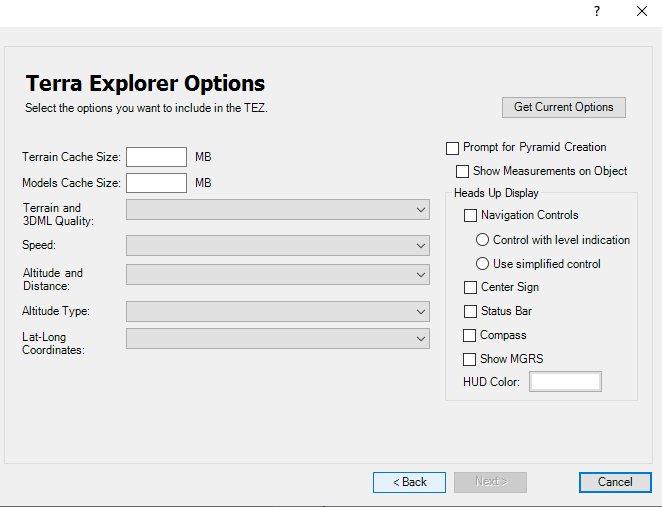
Do the following:
1. Set the default options/values that you want to set. See the “Using TerraExplorer Options” chapter for information about these options.
2. If you want to set the default values to the current project’s values, click Get Current Options.
3. Click Next.