Add-ons
The Add-ons tab provides an easy means of managing your TerraExplorer extensions. TEZ zip files containing new tools or an alternative Start page can be installed from this tab, or alternatively removed from the application. See the “TEZ Creator Tool” chapter for more information on creating and installing TEZ files.
To add an add-on:
1. On the Add-ons tab, click Add and browse to the location of the tool or alternative Start page.
2. Click OK.
To remove an add-on:
1. Select the required add-on, and click Remove.
2. Click OK.
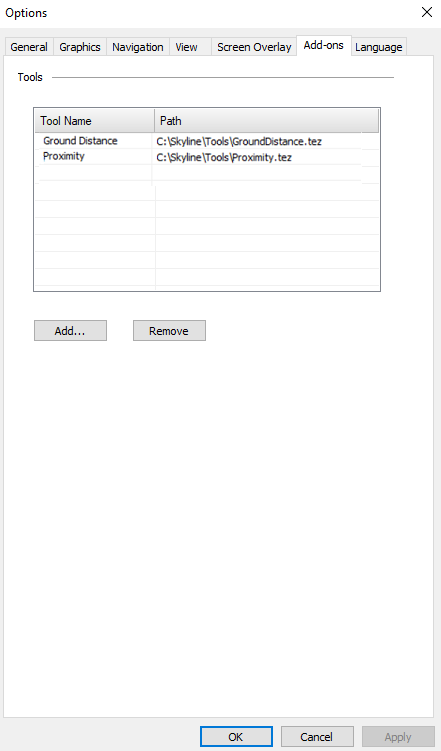
Options-Add-ons Tab