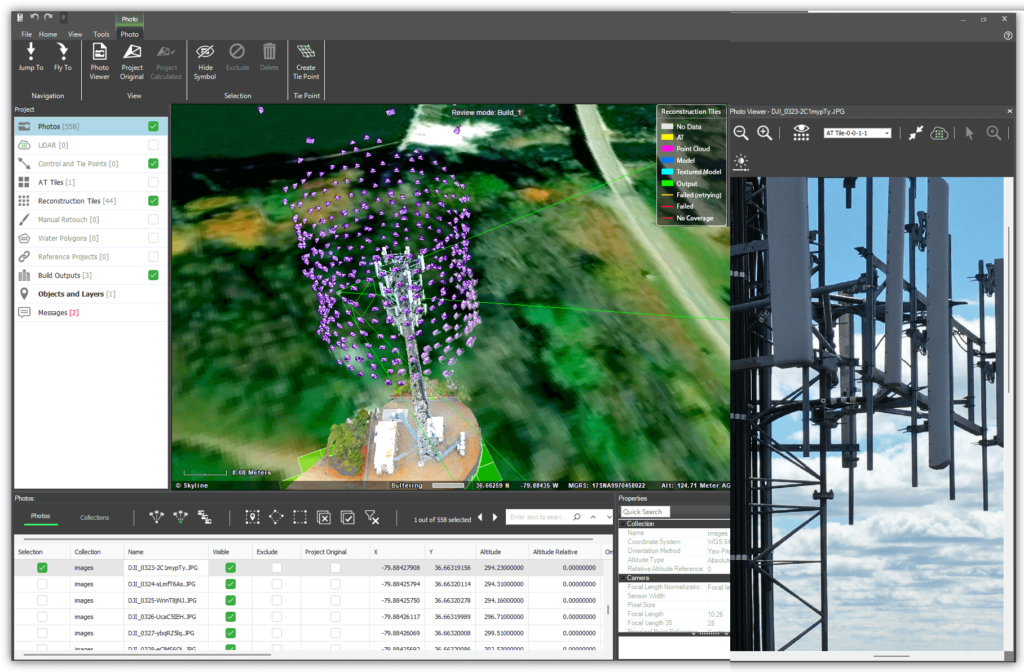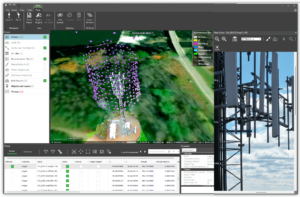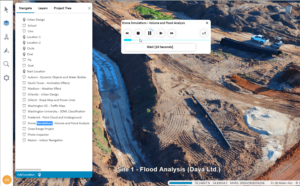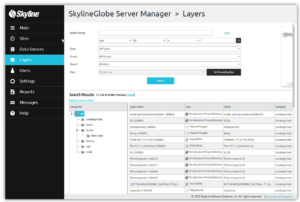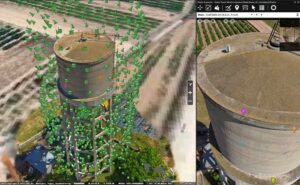Herndon, Virginia— December 20, 2023 — Skyline Software Systems Inc. is excited to announce the release of PhotoMesh 8.0, packed with game-changing features designed to dramatically improve both your workflow and output quality. Here are some of its highlights:
Quality and Performance Enhancements: These include improved performance and accuracy for projects with unreliable/No GPS, improved mesh mode quality, and optimizations for close range and vertical collections and wooded areas.
Automatic Control Point Marking – The latest version of PhotoMesh has been enhanced with an automatic control point template detection feature, which optimizes efficiency by enabling fully automated control point marking. After selecting a template that matches your marker type, such as a checkerboard or cross, PhotoMesh can automatically detect the control point markers in your photos.
Data Validation – The latest version of PhotoMesh includes a comprehensive data validation process for your input data, immediately after loading photos. This process checks for potential issues and displays a detailed dialog with warnings and errors specific to each collection and photo, as well as providing suggestions on how to fix them, ensuring that your project is free of errors and runs smoothly.
Dynamic Tiles – New adaptive 3D tiling algorithm optimizes production time and quality for vertical close-range collections, such as towers, bridges and tall buildings. When reconstruction tiles are created as adaptive 3D boxes, the display style option is automatically set to”3D Dynamic”. In this display mode, the tiles and their boxes are displayed in absolute heights. Tiles that were created one on top of each other will appear as if they are floating in this mode.
Manual Retouch – We’ve added a new “Remove moving cars” texturing option, specifically designed to tackle reconstruction issues caused by moving vehicles in the photographed area, such as cars that are partially sunk in the road since only some of the photos captured the car in a particular spot. This option ensures that the polygon area is textured only with photos that do not include moving cars. Users can now also fill retouch polygon areas with a single color or a specific texture or use photos from the area. The manual retouch tool has been further enhanced with the ability to perform basic retouch operations on orthophoto format output, in addition to the previously supported mesh layer format.
For an in-depth look at our new developments, see our Release Notes.